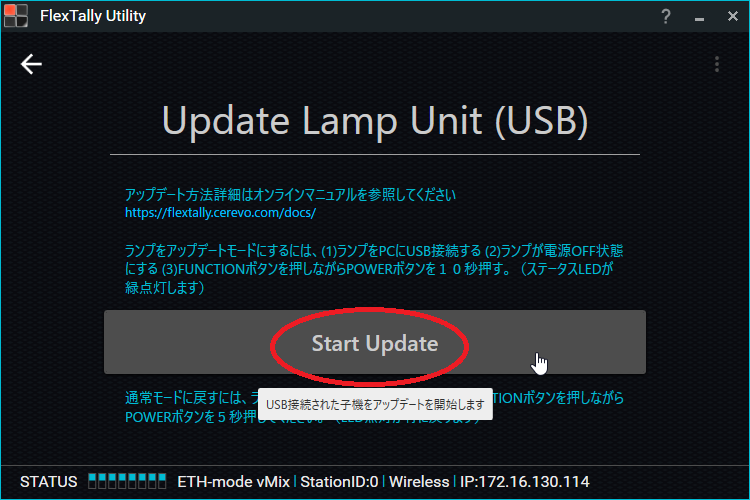Please follow the instruction below when you want to update lamp firmware.
- Turn your station unit on
- Connect your station and PC to the same network.
- Start “FlexTally Utility”
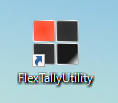
- Click [Search for Station Units]

- Click the IP address in “Found Station Unit”
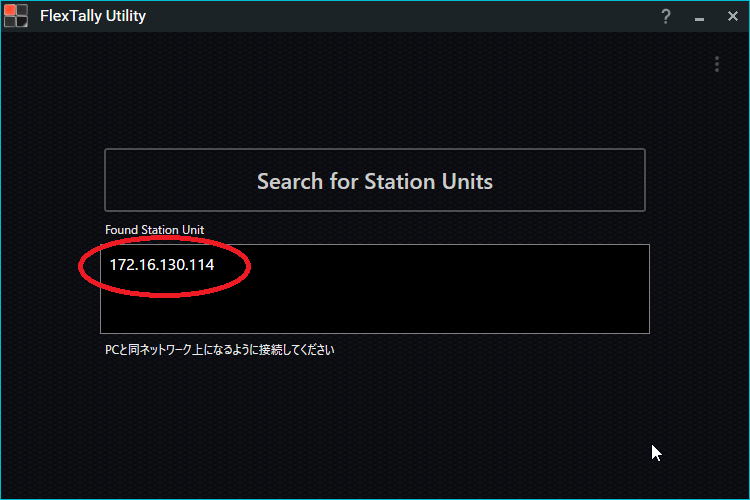
- Click [Firmware Update].

- Click [Update Lamp Unit].
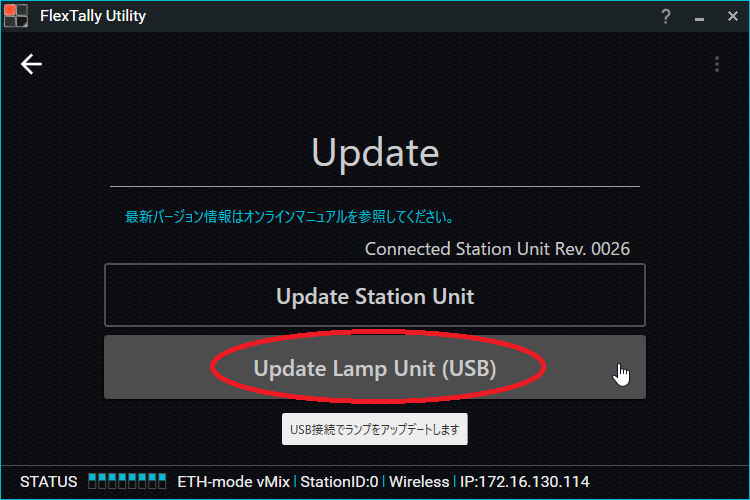
- Connect the lamp unit and PC by USB cable.
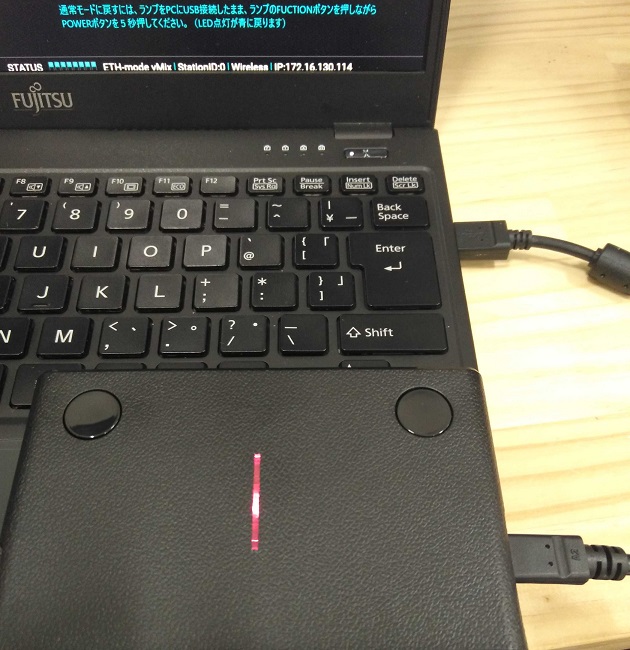
- Press and hold the power button until the Lamp unit turn off.
- Press and hold the power button and the function button at the same time for 10 seconds. Then the lamp unit will change to “update mode”. The LED of lamp unit will light green when lamp unit get into “update mode”

- Click [Start Update]