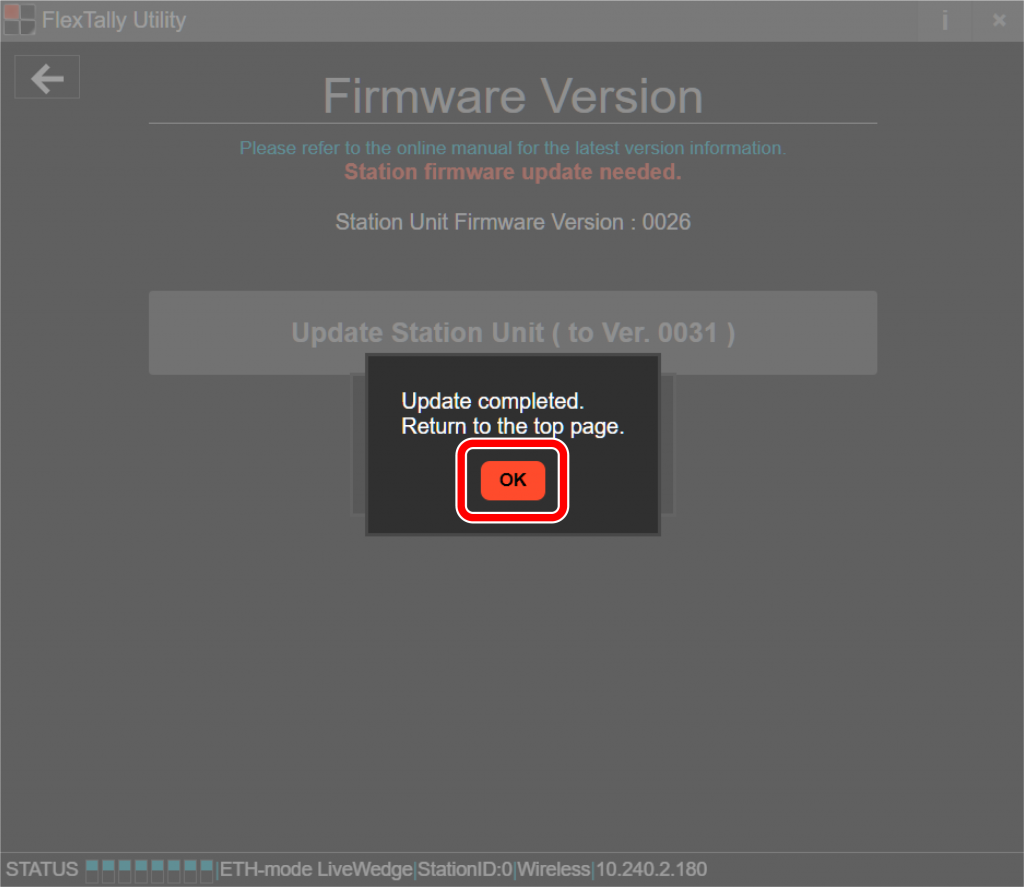This page explains how to update the FlexTally Station Unit firmware. Please see here for the latest firmware version and revision history.
Preperation
- Prepare a PC for setting.
- Install the latest version of “FlexTally Utility” on the setting PC. Click here for installation instructions.
- Set DIP switch No. 1 on the Station Unit to ON and set the connection method to “Ethernet” setting.
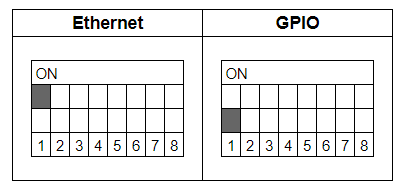
Setup Steps
- Connect the Station Unit and the setup PC to the same network.
- Connect the AC adapter to the Station Unit and turn it on. When the power turns on, the status LED lights up blue.
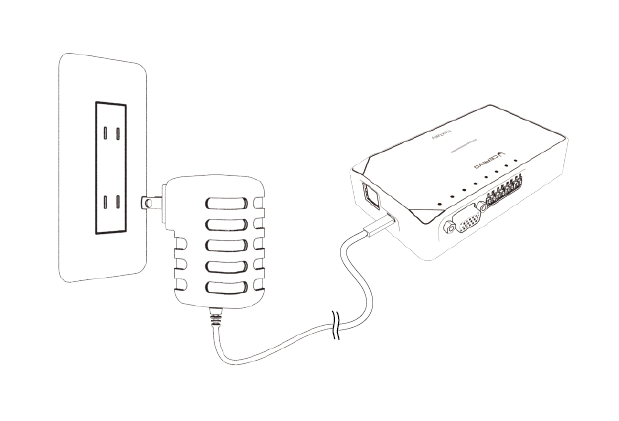
- Start FlexTally Utility and select “Scan”.
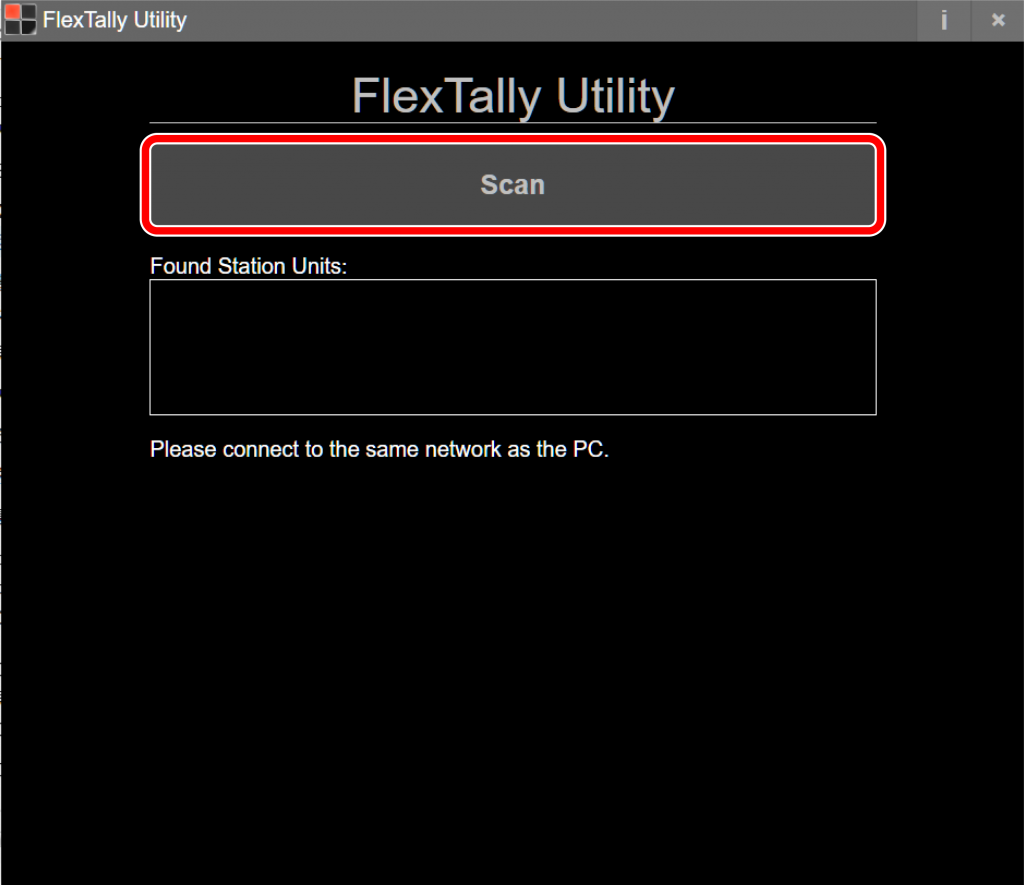
- When the Station Unit is found, the IP address of the Station Unit will be displayed. Click on the IP address.
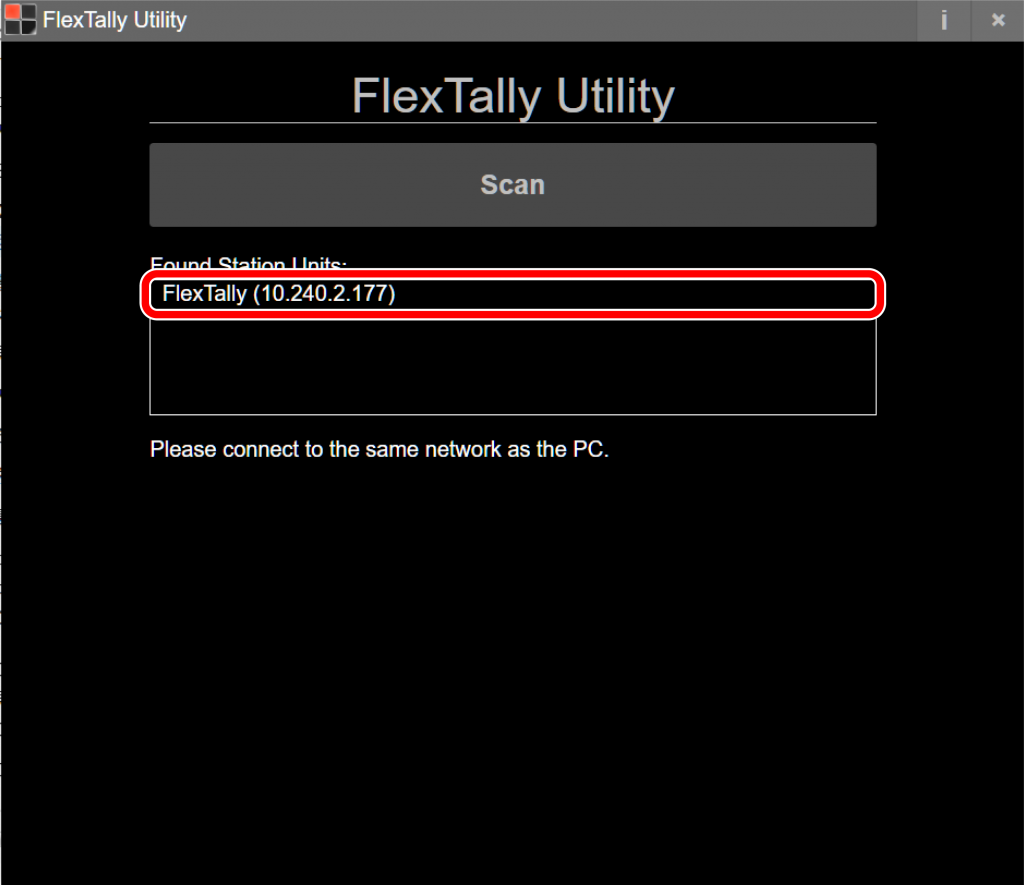
- Select “Firmware Version”.
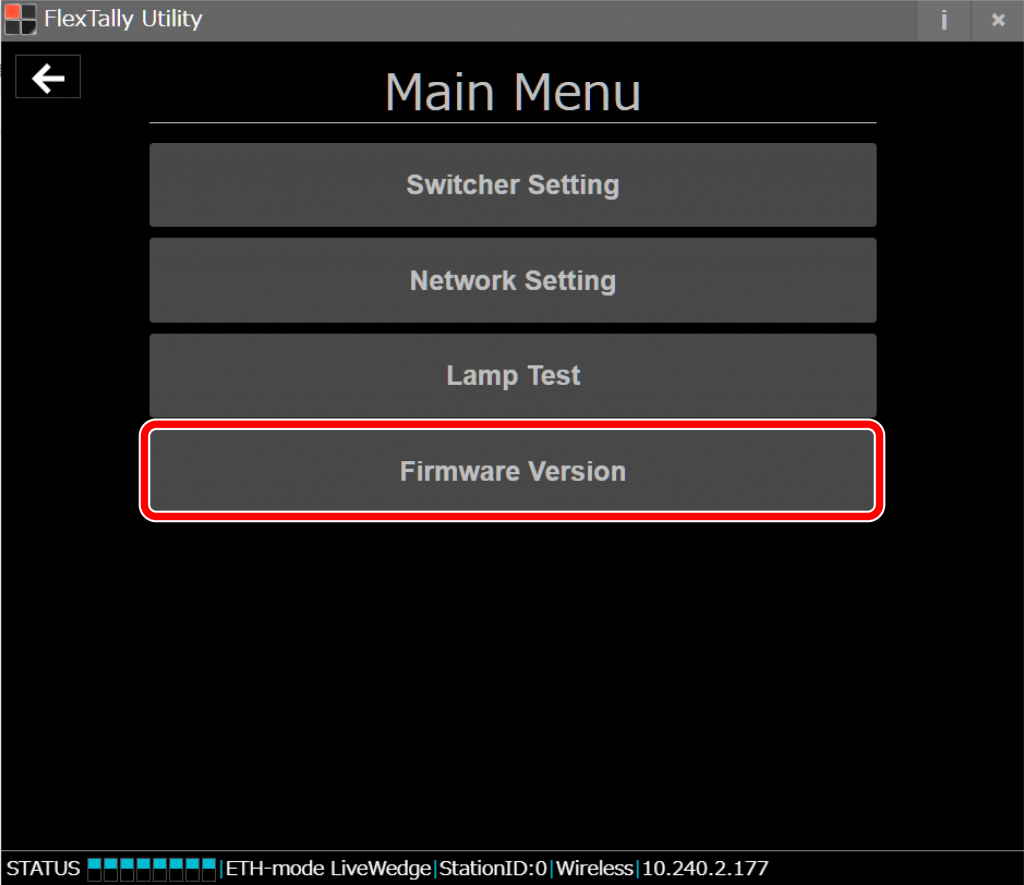
- Select “Update Station Unit”.
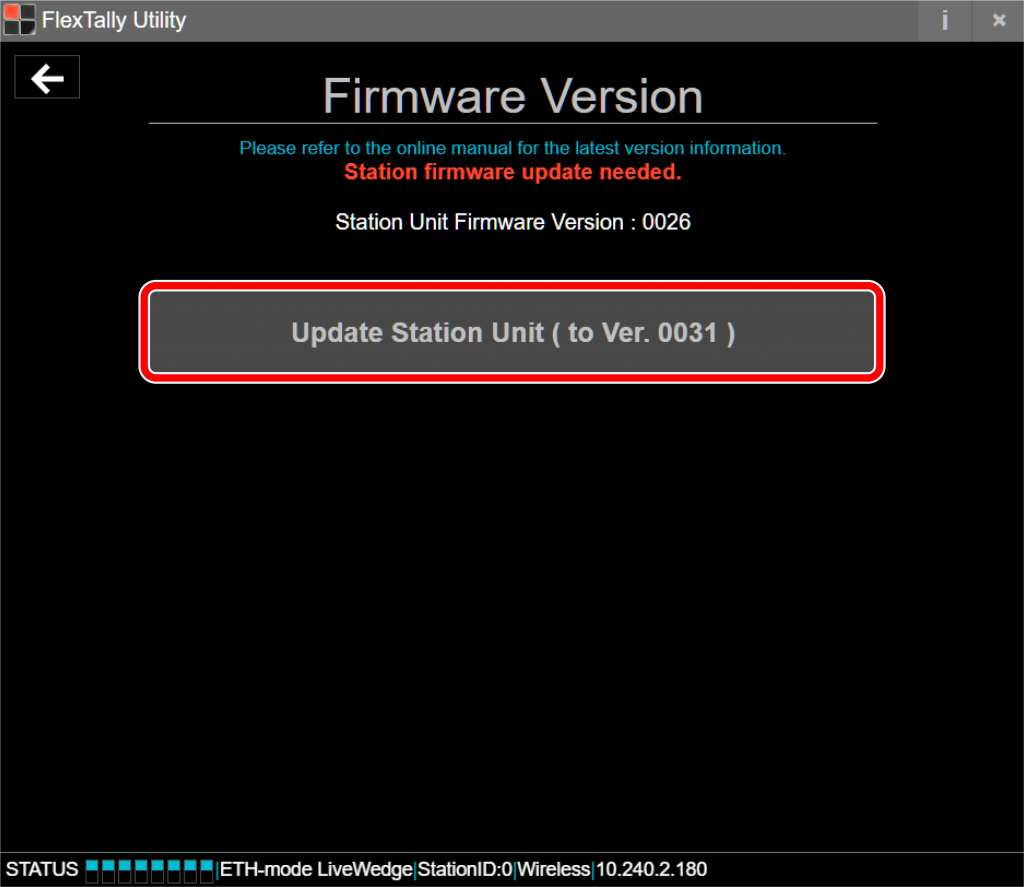
If “Update Station Unit” is gray-colored, the latest firmware is already installed. No update is required.
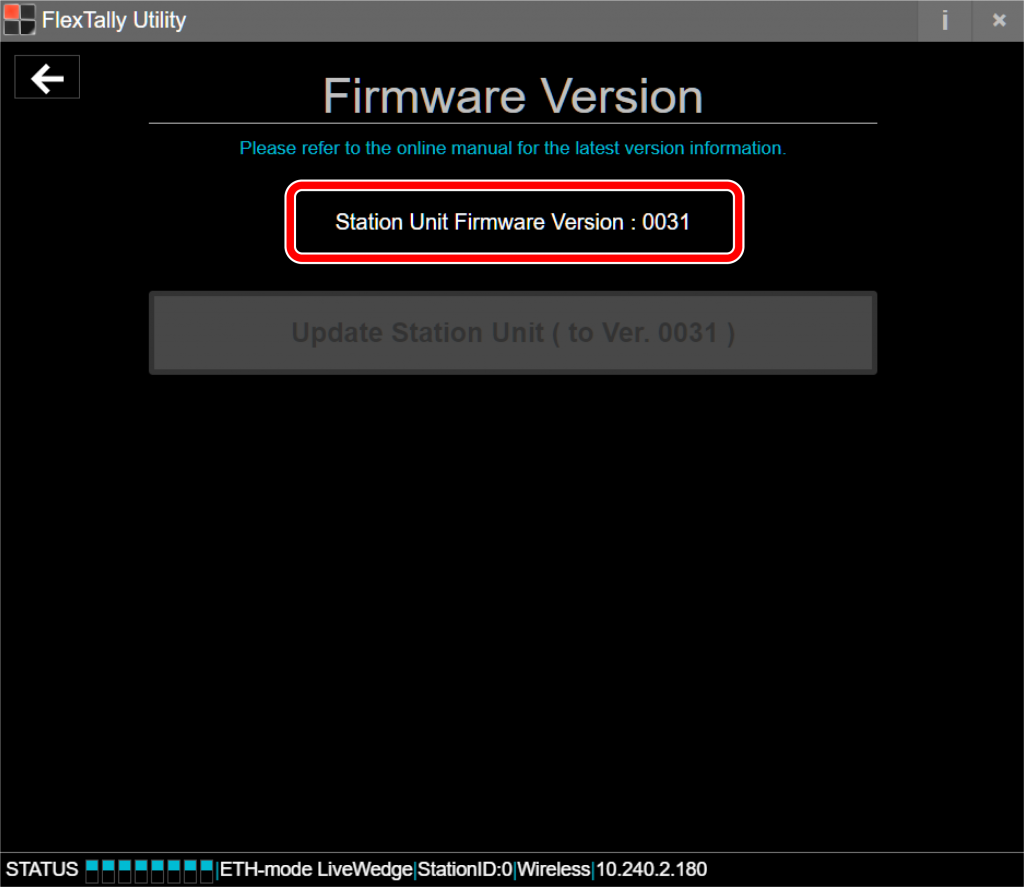
- The update will start, so please wait until the update is completed.
Do not turn off the power of the FlexTally Station Unit. Do not disconnect the network connection during the update. Click “OK” when the update is complete.