Setup Movie
Preparation
- Make sure the Lamps are fully charged.
- Connect the Station and Lamps. Connection methods are here.
Setup Steps
- Set the DIP switches of each Lamp for the channels to be used (please refer to here).
- Please turn off the number 1 on the Station’s DIP switch to change the connection method to GPIO.
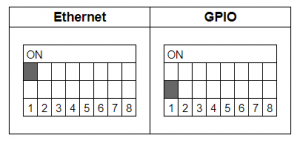
- Set DIP switches No.2, 3, and 4 on the Station according to the purpose of the switcher (please refer here for details).
- Connect the Station and switcher with a GPIO cable.
- Press and hold the power button on the lamp. When the power turns on, the status LED lights up blue.
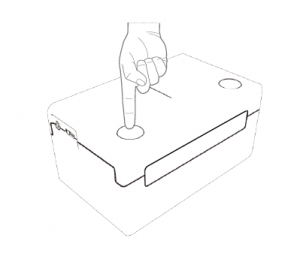
- Connect the AC adapter to the station and turn it on. When the power turns on, the status LED lights up blue.
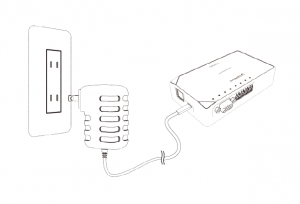
- Switch the channel of the switcher and check that each lamp reacts.
Note
- Since the “Test Lamps” option in “FlexTally Utility” is affected by the switcher connection, please test when a switcher is not connected.