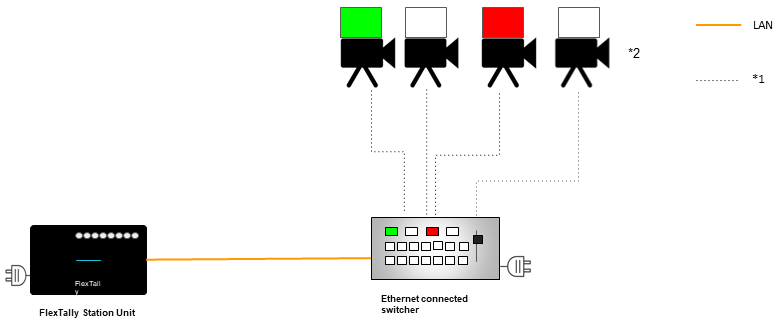Use these diagrams as a reference when you connect FlexTally to your switcher. We also recommend checking the connection method for FlexTally listed here.
Please check your switcher’s connection specifications before proceeding.
*1: For the cable between the camera and switcher, please c-heck the video input/output specifications of your camera and switcher.
*2: Please prepare the required number of cameras.
This connection method can be used with the following switchers.
| Cerevo | LiveWedge |
| Blackmagic Design | ATEM Mini ATEM Mini Pro ATEM Mini Pro ISO ATEM Mini Extreme ATEM Mini Extreme ISO ATEM Television Studio ATEM Television Studio Pro HD ATEM Television Studio Pro 4K ATEM Production Studio 4K ATEM 1M/E Production Studio 4K ATEM 2M/E Production Studio 4K ATEM 4M/E Broadcast Studio 4K |
| NewTek |
TriCaster 2 Elite |
2. Connection Method: USB-GPIO Converter for FlexTally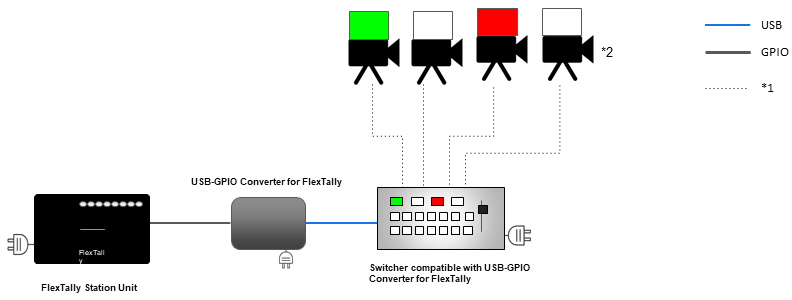
*1: For the cable between the camera and switcher, please check the video input/output specifications of your camera and switcher.
*2: Please prepare the required number of cameras.
This connection method can be used with the following switchers.
| Roland | V-1HD V-1 SDI V-8HD * PST output is not supported. |
| Lumantek | ez-Pro VS4 |
For any questions or to place an order for the USB-GPIO Converter for FlexTally, please contact us.
3. Connection Method: GPIO Cable
*1: For the cable between the camera and switcher, please check the video input/output specifications of your camera and switcher.
*2: Please prepare the required number of cameras.
This connection method can be used with the following switchers.
| Roland | V-1HD+ V-800HD V-1200HD V-60HD V-800HD MK-2 VR-4HD V-160HD |
| SONY | MCX-500 |
| NewTek | TriCaster TC1 TriCaster460 Tricaster TC410 |
| Panasonic | AG-HMX100 AW-HS50 |
| DataVideo | SE-1200MU |
| 朋栄 | HVS-XT100/110 |
(We are not going to say anything about a customized GPIO cable order since it is too much work & small profit for Cerevo)