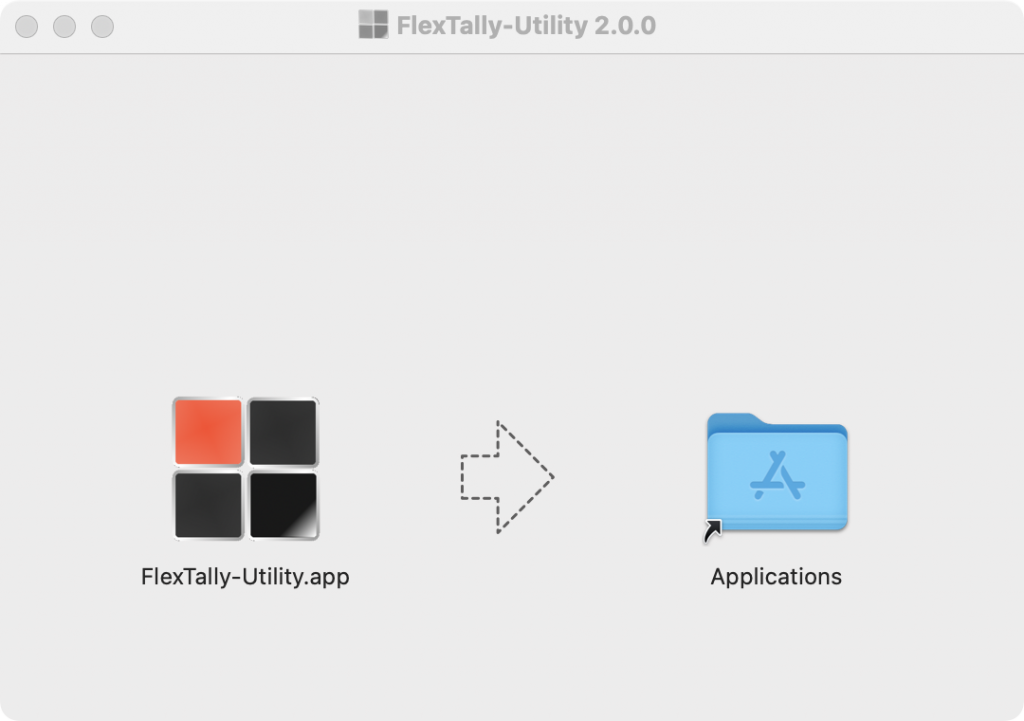“FlexTally Utility” is an application that updates the firmware of the FlexTally Station Unit and sets the connection with the switcher used in Ethernet connection mode.
FlexTally Utility does not need to be installed if the switcher connection is GPIO mode.
Download
Please download the application from the link below.
The current latest version is ver 2.0.0. If an earlier version of the application is already installed on the setting PC, please uninstall it and download the installer from the link below, and install the application again on the setting PC.
FlexTallyUtility (Windows)
* Supported OS: Windows 10
* PC requirements: Memory 2GB or more, free space HDD 100MB or more required for installation
FlexTallyUtility (MacOS Intel Mac)
* Supported OS: MacOS High Sierra 10.13 or later
* PC requirements: Free space HDD 100MB or more required for installation
FlexTallyUtility (MacOS Apple silicon Mac)
* Supported OS: MacOS High Sierra 10.13 or later
* PC requirements: Free space HDD 100MB or more required for installation
If you want to connect with Wirecast, please install “FlexTally For Wirecast” below.
*As of May 2023, connection settings with Wirecast are only supported by the FlexTally Utility Windows version. If you want to use Wirecast on a MacOS-equipped PC, please prepare a Windows OS PC separately as a setting PC.
FlexTally For Wirecast(Windows)
* Supported OS: Windows 10
* PC requirements: Memory 2GB or more, free space HDD 100MB or more required for installation
Install
Windows
- Double-click the downloaded installer to run it.

- Follow the instructions on the screen to install.
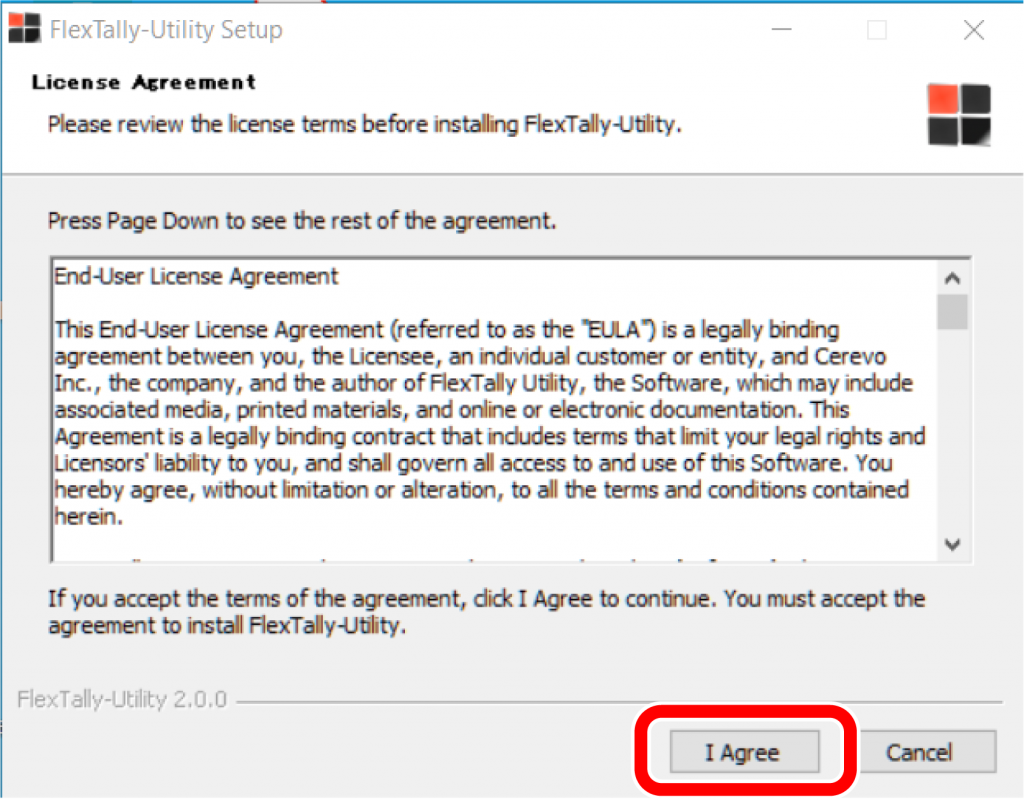
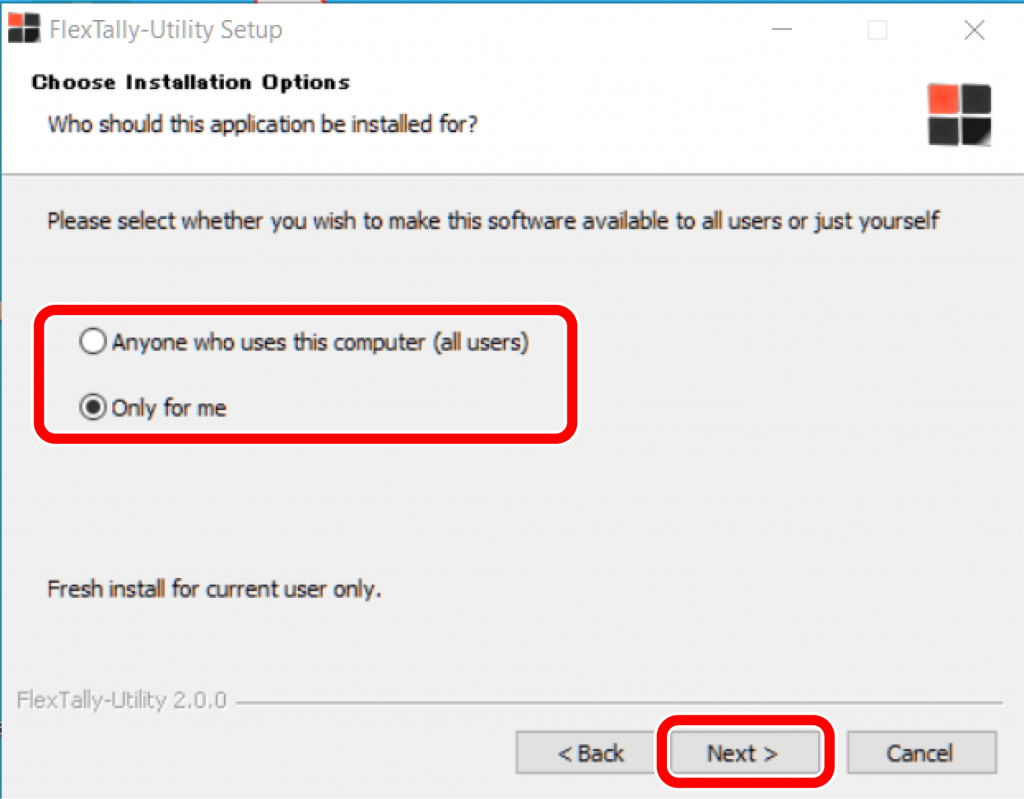
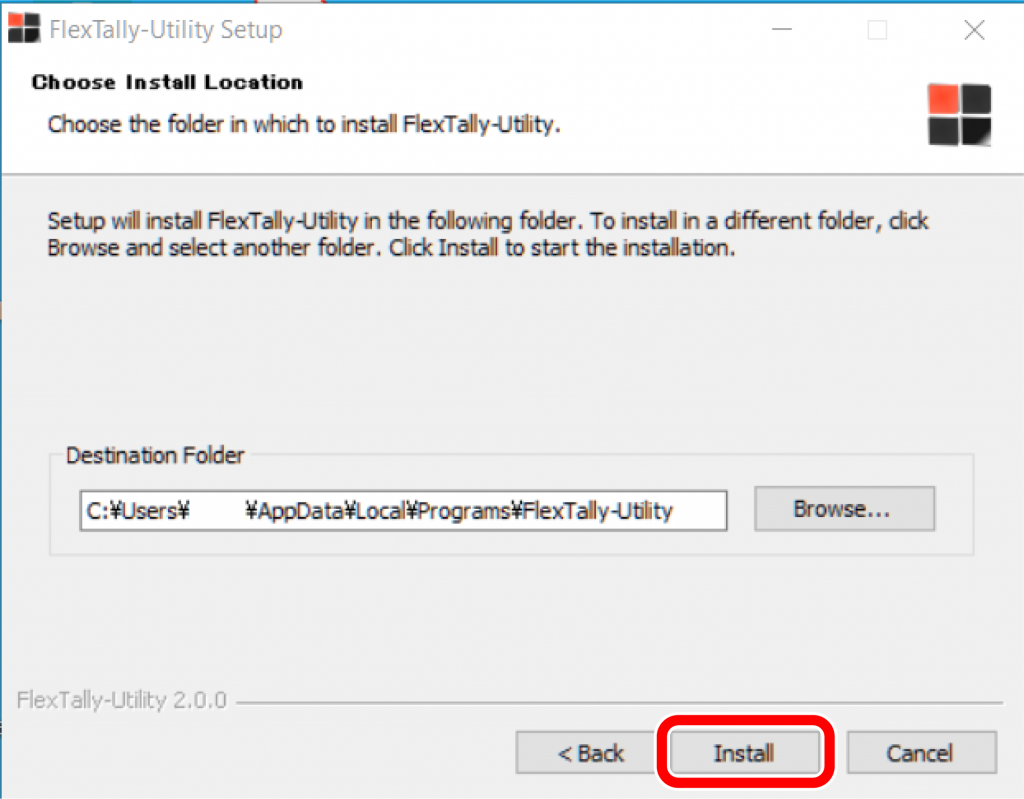
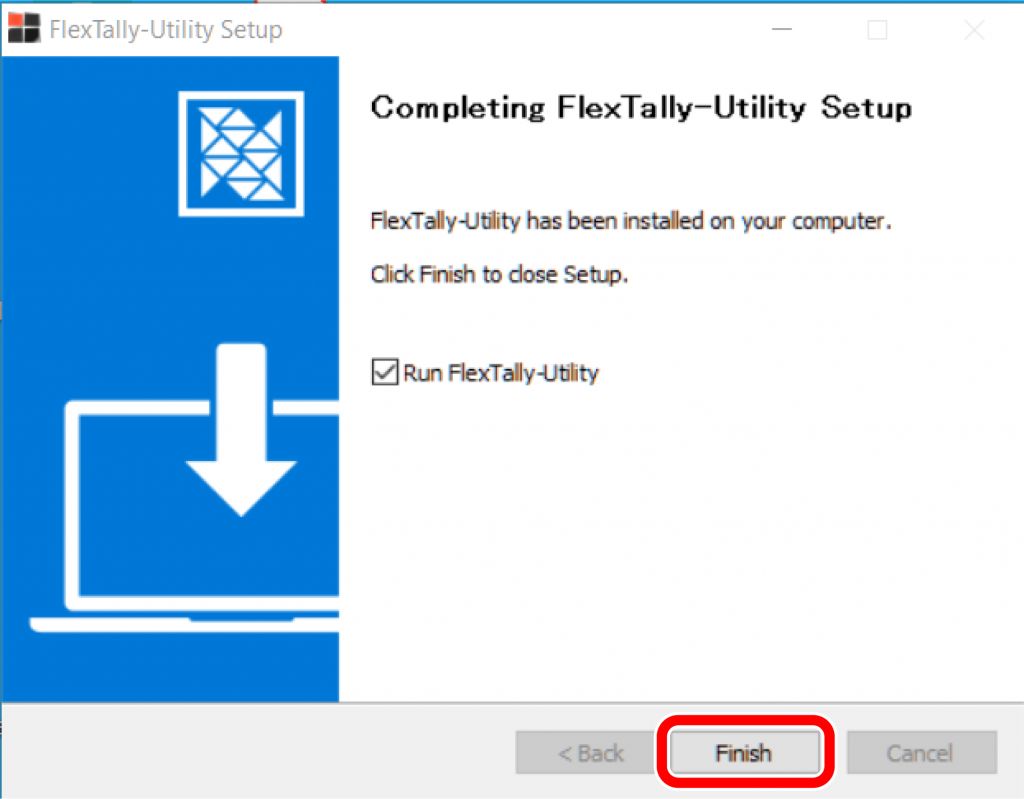
- FlexTally Utility shortcut icon will appear on your desktop when the installation is complete.

Mac OS